1.Insert your Windows XP CD into your CD drive. If Windows XP Setup does not appear after several seconds, open My Computer, right-click your CD drive, and then click AutoPlay.

2.In the Welcome to Microsoft Windows XP window, click Perform additional tasks.
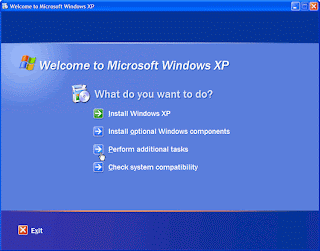
3.Click Browse this CD.

4.Double-click VALUEADD, double-click MSFT, and then double-click NTBACKUP to open the \VALUEADD\MSFT\NTBACKUP folder.
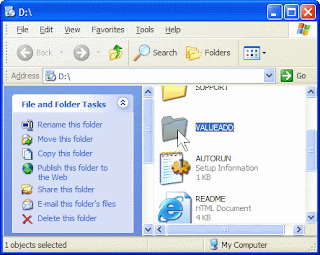
5.In the NTBACKUP folder, double-click NTBACKUP.
6.After setup is complete, click Finish.

You can now start Windows Backup by clicking Start, pointing to All Programs, pointing to Accessories, pointing to System Tools, and then clicking Backup. For more information about protecting your files from computer failure, read Back up your files.
Articles source : http://www.microsoft.com/windowsxp/using/setup/maintain/backupsw.mspx

No comments:
Post a Comment